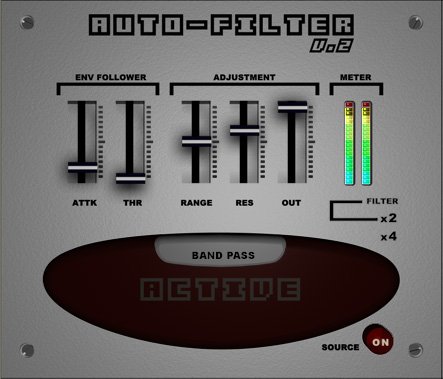I recently found a site called Sample Craze that has a lot of cool audio production tutorials and reviews. I was particularly interested in their review of a plug-in called RealGuitar. Now this is a $200 guitar plug-in. With that price tag, you'd better be expecting something awesome! I checked out some YouTube videos of cats using the plug-in. It can do some really sweet stuff, especially with strum patterns.
Check out the review here: RealGuitar Review
RealGuitar Demo:
VST Effect: Soul Force!
This is the worst plug-in I have ever used.
Features:
-Shape and Feedback controls
-Env and Wave switch
-On Off switch
Sound:
This plug-in sounds disgustingly awful. I couldn't get any good sound out of it. The description I read of it said "Can get pretty loud and obnoxious." It couldn't be said better. I'm not entirely sure what the Env/Wave switch does. They both sound gross to me.
Ease of Use:
It's easy to use, and easy to delete from your hard drive.
Overall:
Don't download this plug-in PERIOD! It's just plain bad. Only watch the demo if you want to cringe.
Find Soul Force! here (there are useful plug-ins at this site. Go there, it's a good site. Don't download Soul Force!)
Features:
-Shape and Feedback controls
-Env and Wave switch
-On Off switch
Sound:
This plug-in sounds disgustingly awful. I couldn't get any good sound out of it. The description I read of it said "Can get pretty loud and obnoxious." It couldn't be said better. I'm not entirely sure what the Env/Wave switch does. They both sound gross to me.
Ease of Use:
It's easy to use, and easy to delete from your hard drive.
Overall:
Don't download this plug-in PERIOD! It's just plain bad. Only watch the demo if you want to cringe.
Find Soul Force! here (there are useful plug-ins at this site. Go there, it's a good site. Don't download Soul Force!)
Sonar Session Drummer 3, PX-64, etc
So I've decided that I'm going to start writing some posts that aren't full out reviews of VSTs and such. Instead, I'll be interjecting some links to cool videos, articles and clips of DAW related stuff I find interesting. This week, I've embedded a video of a five part Sonar Drum Master Class. The stuff you can do with a drum track is incredible. Check this out, and look for some exciting stuff to come!
VST Effect: Dasample GlaceVerb
Dasample GlaceVerb is a powerful reverb tool that is more than capable of meeting most of your reverb needs. It has applications for many circumstances and instruments, including strings, piano, drums, and voice.
Features:
-Residual Vector Modulation (RVM) reverberation engine
-Reverb time up to 20 seconds
-60+ presets
-Texture, Absorption, Reflection controls
Sound:
GlaceVerb is powerful! Honestly, if you can't find what you need from one of the 64 provided presets, no plug-in will satisfy you. As of now, I've only tried the plug-in on a piano sound (watch demo), but I'm confident it will sound great on strings, drums, and pretty much anything else. GlaceVerb operates via a Residual Vector Modulation (RVM) reverberation engine. I won't claim to know exactly how that works. According to kvraudio.com "RVM is a proprietary algorithm developed to calculate the deformations, the vibrations and the acoustic response of surfaces and materials. Imagine a big orchestra playing in a giant box built with thin metal sheets. As the panels are not very rigid, the box will vibrate according to the energy of music and produce an audible spectral deformation. RVM algorithm is able to simulate such deformations and vibrations and apply them to the original signal." Impressive, huh? But forget all of that mumbo-jumbo. Just pull up a preset and get going!
Ease of Use:
For the most part, the names of the preset hint at what kind of sound you'll get. This is always a plus in this kind of plug-in. Not all of the controls (i.e. RVM, density) will make sense to the beginner. This, however, does not detract from the overall ease of use. Really, it's not difficult.
Overall:
Download this plug-in! It will most likely satisfy all of your reverb needs. It's simple, effective, and pretty sexy looking as well.
(Note: The purpose of this demo is to demonstrate the variety of sound and capabilities of GlaceVerb. Obviously, most of the presets I chose for the demo would not be applicable to a piano sound.)
Download Dasample GlaceVerb
VST Instrument: DSK B3x
ORGAN!! Everybody loves a screaming B3 solo. Anything with the name "B3" on it should have something to show for. This plug-in isn't a total disappointment, but it does come up a little short in some ways.
Features:
-2 layer, 12 waveforms
-Tuning and octave controls
-Delay and Flanger
-ADSR sliders
Sound:
The best way to describe the sound is "eh." Some of the presets are fairly disappointing, while others are kind of convincing. The layer function allows you to get some meatier sound out of the plug-in. It may be good for a background organ on a pop tune, but I wouldn't use this as your "go to" for organ sounds.
Ease of Use:
I appreciate the way DSK sets up their plug-ins. There are still some things I would change (like the ability to turn a layer off instead of just turning it down). Regarding ease of use, It's fairly simple and I can't imagine anyone having too much trouble with it.
Overall:
It's not a complete failure. I got some decent sound out of it, and I probably could have gone further. I'm definitely not stopping my search for a good B3 sounds, but I may come back to it in the future.
Download DSK B3x
VST Instrument: DSK Brass
Most programmers and engineers will shy away from any product that combines the words "free," "plugin," and "brass." And this is quite understandable. These days, you have to shell out thousands to get top of the line brass sounds. Though DSK is not top of the line in anyway, it may just surprise you by how much it can do.
Features:
-2 layer sampler
-23 waveforms/layer
-Tuning and octave controls
-Delay, flanger, and portamento effects
Sound:
As I said, these are not top of the line brass sounds. They are, however, a huge step above general MIDI sounds. So if you are an arranger for marching band, this plugin may be perfect for you. Overall, I'd say the sound is good, but not great. All the presets are fairly convincing. The presets capture the essence of each instrument. Yet, they are "cheap" enough that you wouldn't consider firing your trumpet or sax player. I enjoyed some of the ensemble brass presets. I wouldn't shy away from using one of those in some capacity in a future project. The layer effect is nice, and can produce some "synthier" sounds. If that is the kind of sound you are looking for, you can also play with the "DSK" slider. Oh, one other thing: check out the "Trombone wah mute," it's pretty cool!
Ease of Use:
This plugin is not terribly difficult to use. It took me a while to realize that you can't turn one level off. You can, however, pull the level slider the whole way down. Beyond that, everything else is pretty self explanatory.
Overall:
This plugin puts out some serious brass sound. It's not perfect, but it is probably the best you are going to get for the price. I definitely recommend it, and I'm sure you'll have some fun playing around with it.
Download DSK Brass
Features:
-2 layer sampler
-23 waveforms/layer
-Tuning and octave controls
-Delay, flanger, and portamento effects
Sound:
As I said, these are not top of the line brass sounds. They are, however, a huge step above general MIDI sounds. So if you are an arranger for marching band, this plugin may be perfect for you. Overall, I'd say the sound is good, but not great. All the presets are fairly convincing. The presets capture the essence of each instrument. Yet, they are "cheap" enough that you wouldn't consider firing your trumpet or sax player. I enjoyed some of the ensemble brass presets. I wouldn't shy away from using one of those in some capacity in a future project. The layer effect is nice, and can produce some "synthier" sounds. If that is the kind of sound you are looking for, you can also play with the "DSK" slider. Oh, one other thing: check out the "Trombone wah mute," it's pretty cool!
Ease of Use:
This plugin is not terribly difficult to use. It took me a while to realize that you can't turn one level off. You can, however, pull the level slider the whole way down. Beyond that, everything else is pretty self explanatory.
Overall:
This plugin puts out some serious brass sound. It's not perfect, but it is probably the best you are going to get for the price. I definitely recommend it, and I'm sure you'll have some fun playing around with it.
Download DSK Brass
VST Instrument: LazySnake
Andreas Ersson's "LazySnake" is a fairly versatile virtual electric piano. It was lots of fun to jam with, and it can produce some very interesting and useful sound.
Features:
-Coarse and fine tuning controls
-up to 16 voices
-Fork section (control over harmonics and fundamental pitch)
-Amp section (overdrive and hardness)
-built in wah effect and tremolo
-the skin is adjustable (if that really matters to you)
Sound:
This is a very good instrument. Though many of the presets are uninspiring, some tweaking will lead you to some decently realistic sounds. I was particularly impressed with the "Ebass" preset. It sounds quite similar to an electric bass (you can hear it in the demo below). I spent about a half hour trying to find a funkier sounding EP, but I couldn't quite nail it. I guess that's something I need to work on. I appreciated the "Fork" section. Controlling the harmonics (with this much ease) is not something I've found in many plug-ins. The Wah and Tremolo are pretty standard, but still allow you to really customize your sound.
Ease of Use:
It's not incredibly easy to use, but I wouldn't say it's difficult to use. Pulling up a preset to get started is simple. It does, however, take some time to understand the functions of all the nobs. It's consistent with a lot of other plug-ins, so the experienced programmer will have no issues.
Overall:
If you don't already have a source for EP's, definitely check it out (hey, nothing beats free!). If you're not the pickiest, this instrument will most likely do just what you need! Give it a shot!
Check out my demo (in HD!)
Download LazySnake!
Features:
-Coarse and fine tuning controls
-up to 16 voices
-Fork section (control over harmonics and fundamental pitch)
-Amp section (overdrive and hardness)
-built in wah effect and tremolo
-the skin is adjustable (if that really matters to you)
Sound:
This is a very good instrument. Though many of the presets are uninspiring, some tweaking will lead you to some decently realistic sounds. I was particularly impressed with the "Ebass" preset. It sounds quite similar to an electric bass (you can hear it in the demo below). I spent about a half hour trying to find a funkier sounding EP, but I couldn't quite nail it. I guess that's something I need to work on. I appreciated the "Fork" section. Controlling the harmonics (with this much ease) is not something I've found in many plug-ins. The Wah and Tremolo are pretty standard, but still allow you to really customize your sound.
Ease of Use:
It's not incredibly easy to use, but I wouldn't say it's difficult to use. Pulling up a preset to get started is simple. It does, however, take some time to understand the functions of all the nobs. It's consistent with a lot of other plug-ins, so the experienced programmer will have no issues.
Overall:
If you don't already have a source for EP's, definitely check it out (hey, nothing beats free!). If you're not the pickiest, this instrument will most likely do just what you need! Give it a shot!
Check out my demo (in HD!)
Download LazySnake!
VST Effect: Auto-Filter v2
"Auto-Filter v2" is a pretty versatile effects plug in. It is pretty much all you could ask for in a filter is a compact package.
Features:
-6 filter options: Band pass, low pass, high pass, notch, peak A, peak B
-Attack, Threshold, Range, Res, and Out Sliders
Sound:
In the video demo below, I used the filter on a drum track. I was able to create some pretty interesting sounds, ranging from the "sub-woofer down the street" kind of feel, to a high pass telephone type sound. There are wide range of options with the different filter settings. As far as I know, it doesn't have an "Auto-wah" feature. As you'll notice in the video, you can sort of accomplish this by moving the slider up and down. This plug-in works great for piano, synth, bass, and other sounds as well.
Ease of Use:
Using this plug-in is very simple. Although I may be embarrassing myself, I still haven't figured out what the "Range," and "Res" sliders do. I assume "Res" is an abbreviation of resonance, but I haven't got a hold on what exactly it does in the context of this plug-in. Other than that, the controls and interface are very easy to understand.
Overall:
If you're looking for a filter that gets the job done, this one works just fine. If you are looking for an "Auto-wah" effect, you may be looking in the wrong place. It's definitely worth checking out though!
Watch my demo of "Auto-Filter v2" (WATCH IN HD!)
Subscribe to:
Posts (Atom)